
TSC industrial thermal transfer printers. Operator panel – operate without stress!
When comparing industrial thermal transfer printers of leading brands, you can get the impression that there are no “major” differences between them in this segment in terms of technical parameters. It is also difficult, without extensive comparative tests, just on the basis of technical sheets, to establish which model and which manufacturer is better and in what respect. To see the differences, colloquially speaking, you need to “play” with each printer focusing your attention not only on the printing parameters, here, as a rule there are no big differences. These are also aspects related to printer operation. Printer management, print management, label parameterization, data feeding and selecting the right label to print are all criteria which determine the advantage of one printer over a competitor’s model.
While testing printers in our showroom, where we have models from almost all leading brands in each segment, we paid attention to the software offered by TSC. What intrigued us? The possibility to design “your” individual operator panel.
Read more about TSC industrial printer


Individual operator panel in TSC printers. What is it and what is so special about it?
In the age of smartphones, touchscreen display in devices is becoming a standard. In thermal transfer printers, in higher models, as well. When installing new software on your smartphone, you arrange the icons so that you are comfortable. Why not do the same thing in a thermal transfer printer? Arrange the operator panel in a way that will allow you to easily select the right label to print. Without the stress of getting something wrong.
Preparing such a solution is possible thanks to the service we offer with TSC printers, MH series and MX series models.
Prepared at the customer’s request in accordance with their guidelines, the individual operator panel allows you to operate the printer solely on the printer’s touch panel, totally omitting the computer and label editor. Of course, labels (templates) are designed in advance by authorized persons and implemented into the printer. This means that the operator operating the printer can only select the label. This reduces the risk of error at this point of the label printing process. What is more, after selecting the label, the operator panel can be designed in such way as to suggest step-by-step how to proceed further. It is a typical visual “station manual.” Depending on your needs, the list of label templates to choose from can be presented in the form of indexes or icons, which always makes it easier to use.
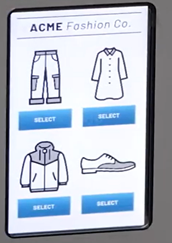

Without a computer, label editor, with labels uploaded to the printer… And what if there are to be variables on the label?
In this case, you only need to connect the printer to the network and prepare the label template accordingly. Then connect it to the right place in the system or database, implement it to the printer, assign the appropriate index or icon on the operator panel. After choosing the right template, the data will be automatically downloaded and then printed on the label.
The software also makes it possible to remotely add new label templates to the operator panel.
Individual Operator Panel – benefits, advantages
- Simple and intuitive operation of the printer
- Easy selection of the right label template
- Labels cannot be edited by unauthorized persons
- Correct data on the label downloaded from external sources
- Space-saving workstation without a computer
- No need to purchase additional software licenses to create labels
- Quick and easy training process for employees responsible for label printing
- Possible replacement of people operating the printer.
If you are convinced by the benefits of an individual operator panel, you value simple and intuitive operation of devices…
