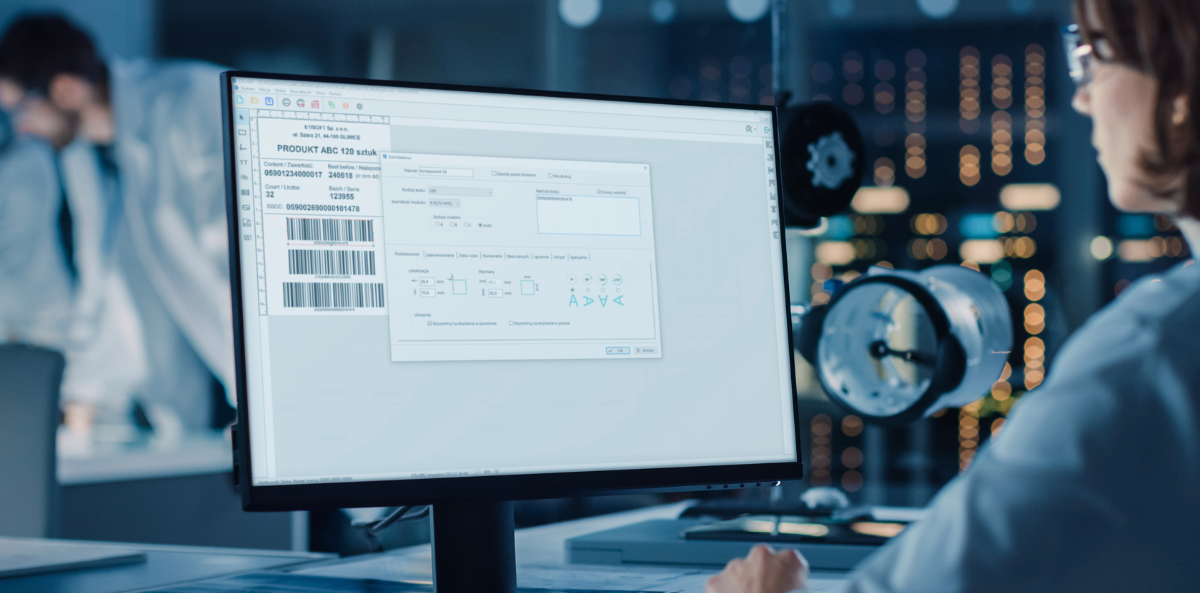
How to make your own label?
Designing and printing your own labels is a skill that can bring many benefits. Thanks to modern tools like the ETILABEL software, creating professional self-adhesive labels is now easier than ever before. In this article, we will guide you step by step through the process of making your own label. You’ll learn how to set up the program, what features to use, so that your labels are not only aesthetic but also functional. So how do you make your own label? Read on!
How to make your own label and which program to use for design

Choosing the right software for designing labels and markings is very important. It affects whether we manage to create professional and functional labels for products or identification. We should begin our journey with label printing by selecting a printer, purchasing roll labels, and thermal transfer ribbons.
Compare ETILABEL versions! Download the free version here!
When it comes to software, there are many tools on the market with varying levels of advancement and functionality. ETILABEL, developed by Etisoft, allows the preparation of labels on thermal transfer, thermal, and inkjet printers, making it useful in many industries.
What is the best software for creating labels?
There are many tools available for label design. However, choosing the right software should depend on the needs of the company, the type of printers you plan to work with, and the specifics of the products you want to label. A popular choice is ETILABEL software.
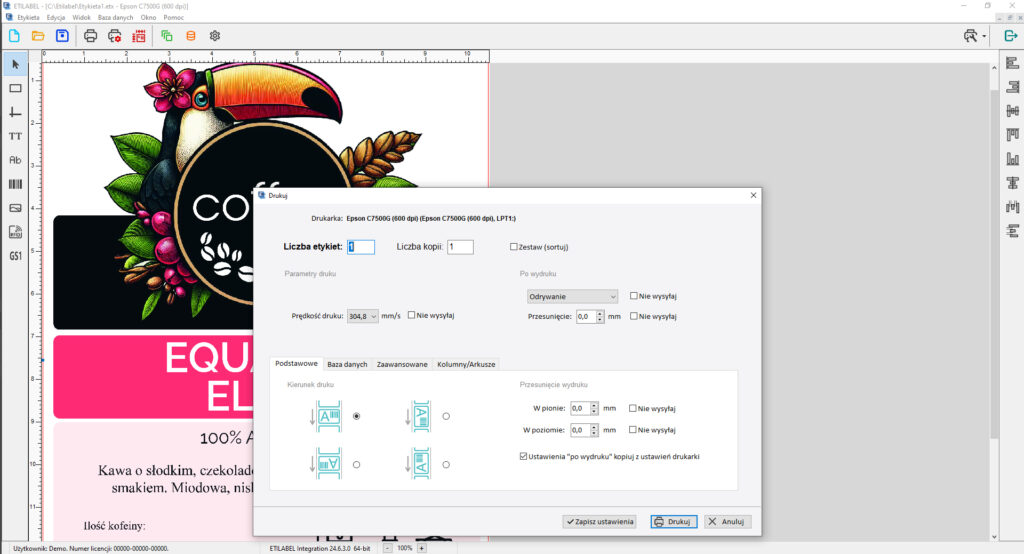
It allows for designing labels with various elements – ETILABEL enables the creation of labels containing:
- barcodes
- 2D codes
- graphics
- text in various fonts dates
- serial numbers.
Thanks to the WYSIWYG (What You See Is What You Get) technology, users can be confident that what they see on the screen will be faithfully reproduced in print.
· Works with company systems – the program allows integration with existing IT systems. This enables automatic data fetching for labels without the need for manual input. It significantly speeds up production processes and eliminates the risk of errors.
· Supports RFID technology – ETILABEL allows for printing and encoding RFID labels. This feature enables product tracking at every stage of delivery.
· Compatible with many printers – Zebra, Citizen, TSC, Honeywell, Toshiba Tec, Printronix, and Epson. It supports various printing languages such as ZPL, EPL, DPL, TSPL, TPCL, and ESC/Label, providing full control over the printing process and data accuracy.
· ETILABEL is available in three versions: Starter, Business, and Integration. Each is designed for a different group of users. The Starter version is free and offers basic label design and printing features. The Business and Integration versions provide more advanced capabilities, such as database integration and RFID support.
· Technical support – customers who purchase a subscription license have access to free updates and benefit from technical support.
Discover the new ETILABEL – now with more features and flexible cooperation terms
ETILABEL is easy to use, allows integration with company systems, and advanced printing devices. It is a comprehensive tool that enables the creation of professional self-adhesive labels.
Is there a free application for label creation?
Yes, it’s the ETILABEL Starter version.
The application is an ideal solution for users who need a simple tool for creating labels without additional costs. It allows the insertion of graphics and images in jpg, png, and bmp formats, offering the possibility to create aesthetic and personalized labels. It supports high-quality inkjet printing on Epson printers and is easy to use, making it accessible even to those without prior label design experience.
What software is used for printing? Which printers work with ETILABEL?
ETILABEL works with many models of label printers, including thermal transfer, thermal, and color inkjet printers. It supports popular brands such as Zebra, Citizen, TSC, Honeywell, Toshiba Tec, Printronix, and Epson. With support for printing languages such as ZPL, EPL, DPL, TSPL, TPCL, and ESC/Label, the program offers control over the printing process and data transmission to the printers. This makes it applicable across many industries, such as automotive, electronics, food, pharmaceutical, and chemical. It allows for the creation of identification, logistics, information labels, as well as textile tags and price cards. This makes it a versatile tool for different project needs. ETILABEL software is an ideal choice for both small businesses and large corporations.
If you are looking for a tool that will give you complete freedom to create labels tailored to your specific needs, ETILABEL is what you need. See for yourself how many benefits ETILABEL can bring and join the ranks of satisfied users.
