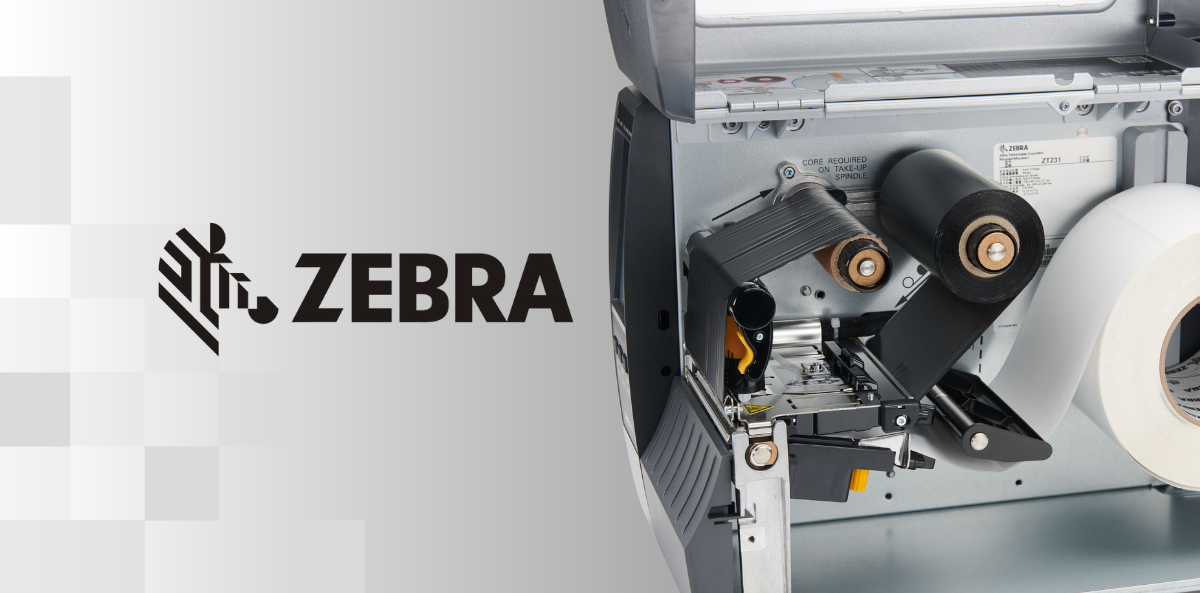
What do you need to print on a Zebra printers?
Zebra printers are common in industries where fast and precise label printing is significant. Zebra label printers are used in logistics, retail, manufacturing, and healthcare. However, to realize their full potential, it is necessary to select the right consumables, optional equipment, and software, as well as the option of after-sales services. From the following guide on essential components for printing with Zebra printers, you will learn about:
- the types of Zebra printers
- the types of labels for Zebra printers
- selecting thermal transfer ribbons
- optional equipment for Zebra printers
- the accessories available for labels
- label printing software
- service and helpdesk of Zebra printers
Types of Zebra printers

Zebra printers are available in different variants to suit specific user needs. The most commonly selected types include:
- thermal printers – an ideal solution for printing temporary markings such as logistics labels, price tags, wristbands, and receipts. Printing is achieved by heating individual dots in the print head that activate a special layer of thermal paper. No need for a ribbon makes Zebra thermal printers convenient and cost-effective to use,
- thermal transfer printers – in this type of device, the heated print head melts and transfers the dye from the thermal transfer ribbon to the label, which provides high print durability. Zebra thermal transfer printers are used where the durability of labels and print resistance to external factors are required. They can be used for printing paper labels, foil labels, and also textile labels – sew-in labels,
- RFID printers – advanced devices that not only print labels but also write information to them using an RFID encoder. Zebra RFID printers are perfect for applications on production lines, in logistics and warehousing for marking products, goods, and shipment units,
- linerless printers – a new trend in sustainability. Zebra Linerless printers print on labels without silicone coating, which reduces waste. Linerless printers are particularly popular in industries that place a lot of emphasis on ecology and sustainability.
Consumables for Zebra printers
The type of label printer determines what consumables you need to get. The labels on which you will print should be selected for the indicated application and also meet industry requirements. To ensure a high-quality and durable print, you should choose the right thermal transfer ribbon. Carefully selected consumables guarantee the printing of high-quality markings and at the same time reliable operation of the printer.
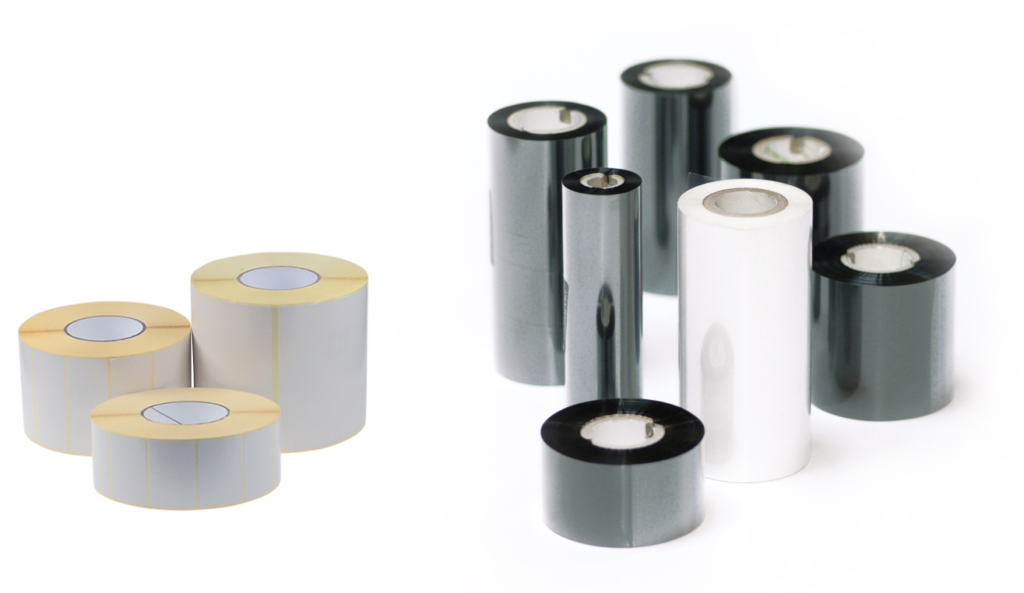
Labels for Zebra printers
See what types of self-adhesive labels can be printed on Zebra printers:
- thermal paper – self-adhesive thermal labels, receipts, and thermal wristbands prepared for printing on thermal printers,
- thermal transfer labels – labels made of gloss, semi-gloss, and matt paper with a special coating suitable for thermal transfer printing,
- foil labels – labels made of various plastics, such as PE, PET, PP, PVC, and PC with a coating suitable for thermal transfer printers,
- textile labels – a fabric ribbon or self-adhesive labels made of nylon or polyester for thermal transfer printing,
- RFID labels – RFID tags bonded with a transparent backing or with a self-adhesive label on which visual information can be additionally printed,
- linerless labels – ecological labels without a silicone release coating.
Thermal transfer ribbons for Zebra printers
Thermal transfer printing requires the use of a thermal transfer ribbon. The choice of thermal transfer ribbons depends on the type of labels you want to print and what kind of print durability you want to obtain:
- wax resins – WAX thermal transfer resins are dedicated to printing matt and semi-gloss paper labels. The print features low durability and abrasion resistance, which is why they are used in logistics and trade, where cost-effective solutions are a matter of priority,
- wax/resin ribbons – WAX – RESIN thermal transfer ribbons are dedicated to printing semi-gloss paper labels, gloss paper labels, and certain foil labels. Printing made with wax/resin ribbon features increased durability, and excellent barcode contrast, but does not guarantee resistance to chemicals and detergents,
- resin ribbons – RESIN thermal transfer ribbons were developed for printing on foil labels and sew-in labels. They provide excellent print resistance to abrasion, UV radiation, extremely high and extremely low temperatures, chemicals, water and chemical washing, powder coating processes, and surface assembly of electronic circuits.
Optional equipment for Zebra printers
Zebra printers are available in basic versions or with additional equipment that facilitates the printing process and increases its efficiency.
- One of the available solutions is an internal label rewinder that automatically rewinds printed labels onto a roll for easy storage and transport.
- Another option is a peeler, or label separator, which separates labels right after printing, allowing them to be applied immediately. In addition, the printer, additionally fitted with an internal liner rewinder, rewinds the used label liner, thus eliminating the need for manual removal.
- Another useful solution is a cutter that precisely cuts off each printed label or sew-in label.
- Optional Wi-Fi and Ethernet cards are also available, which provide printers with the possibility of wireless communication with IT systems.
- The RFID module for self-installation in the label printer allows you to expand the printer’s capabilities with RFID label encoding.
- An interesting solution is an additional keyboard with a display which, connected to the printer, makes it possible to operate printing without using a computer.
Additional accessories
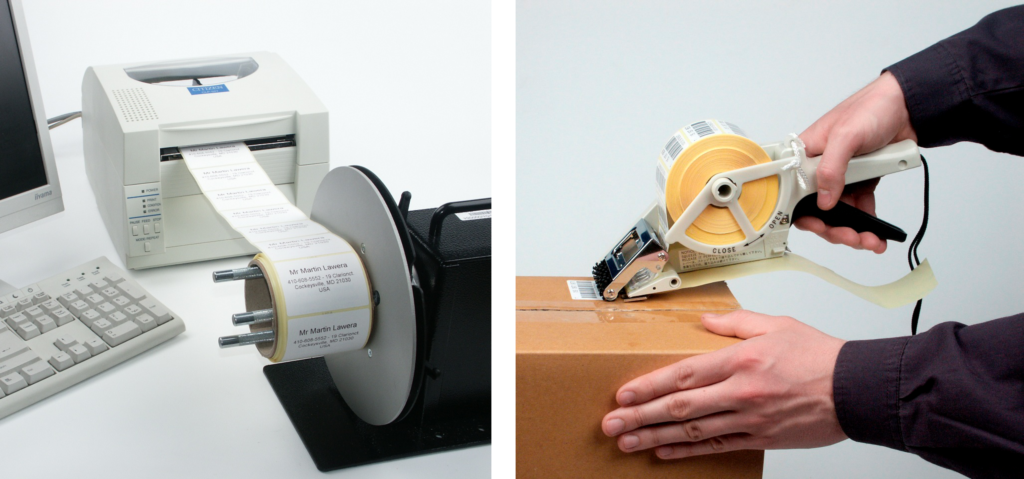
To further optimize the printing and label application process, you can equip yourself with additional accessories:
- external label rewinder – used for rewinding larger quantities of labels coming out of the printer,
- handheld label applicator – makes it possible to apply printed labels to products or packaging quickly,
- label dispenser – automatically feeds the peeled label, which increases work speed and eliminates the need for manual peeling,
Label design and printing software – ETILABEL
To print labels on Zebra printers, you need the right software. ETILABEL is a professional program created by Etisoft that allows you to design and print self-adhesive labels on Zebra printers. Its intuitive interface makes it possible to create templates for printing, even for novice users. The software allows you to create labels containing text, numbering, barcodes, 2D codes, and graphics in JPG, PNG, and BMP formats. In addition, ETILABEL makes integration with databases, printing and encoding RFID labels, and compatibility with barcode verifiers possible. ETILABEL software is a perfect tool for production, warehouses, retail, and logistics.
After-sales services – what is worth using?

As an authorized distributor of Zebra printers, Etisoft offers comprehensive maintenance services supporting users of Zebra devices in their long-term operation. Maintenance services include inspection and maintenance, diagnostics, warranty, and post-warranty repair of equipment which ensures reliable operation.
Etisoft also offers Help-Desk technical support that provides quick assistance in troubleshooting Zebra printers and label printing software. Remote technical diagnosis makes it possible to identify and fix problems quickly, minimizing equipment downtime and ensuring continuity of operation.
Etisoft is a manufacturer of high-quality self-adhesive labels, RFID labels, and ribbons for thermal transfer printing. It offers a wide range of label sizes and types for Zebra printers, and all types of thermal transfer ribbons.
Versatility of Zebra printers
Zebra printers are versatile devices that work well in many industries, from manufacturing to logistics to retail. To fully enjoy their potential, you need to select the right printer and consumables, optional equipment, and accessories.
Do you need to choose a printer or consumables?
